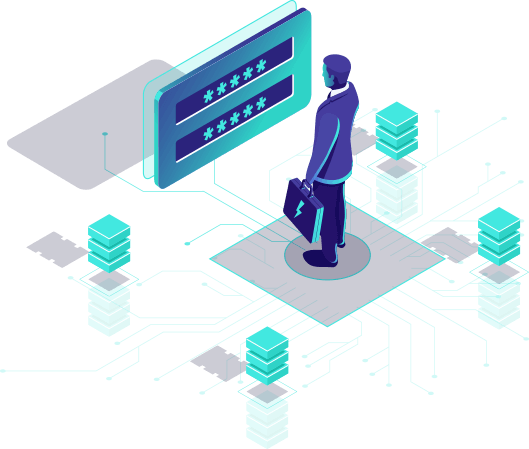What is Xposed Passwords?
Xposed Passwords is your free security tool to check if
hackers already know your password. Here's what we do:
✓ We maintain a secure database of
835+ million passwords that have been
leaked in data breaches
✓ When you enter a password, we check if it's in our
database of known leaked passwords
✓ For your security, we never store your actual password.
Instead, we use advanced encryption (SHA-3) to safely check
your password
Think of us as your password safety checker - like a metal
detector for compromised passwords. If your password is
found in our database, it means hackers might already know
it, and you should change it right away.
Want to learn more? Check out our detailed guide on
how Xposed Passwords keeps you safe.

Developers Guide
What should I do if my passwords are exposed?
1. Change your password right away: If
you find out your password was compromised in a data
breach, change it immediately to a strong and unique
password that you're not using anywhere else.
2. Turn on two-factor authentication: Add
an extra layer of security to your account by turning on
two-factor authentication, which makes it harder for
attackers to gain access.
3. Check your account activity: Look at
your account activity logs to see if there's been any
weird or unauthorized activity, like someone trying to log
in or change your settings.
4. Update your security questions: If you
had security questions associated with your account,
update them, since they may have been compromised too.
5. Check your other accounts: Check if
you used the same or similar passwords for any other
accounts and update them to strong and unique ones.
6. Keep an eye on your finances: Check
your bank and credit card accounts for any transactions
you don't recognize or didn't authorize.
7. Report the breach: Let the relevant
authorities know about the data breach, whether it's the
company that owns the compromised account or a government
agency.
8. Use a password manager: Consider using
a password manager to create and store strong, unique
passwords for all your accounts.
9. Stay alert: Be on the lookout for any
signs of identity theft or fraudulent activity, and report
anything suspicious right away.
10. Learn more about online security:
Educate yourself on the best practices for online security
and stay informed about the latest threats and
vulnerabilities.